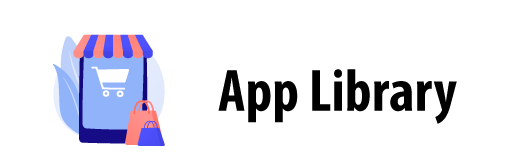Storytelling began as a purely auditory art. Listening to stories can be a fascinating experience. And now, thousands of years after its debut, it could save time. Audiobooks let you listen to novels, memoirs, and other things you love while you run errands, clean the house, or just lie on the couch and close your eyes for a while. Of course they are also indispensable for blind people.
But before you press play on this bestseller, you can first read how to choose an app for your audiobooks. There are many options, and you may find that some fit your needs and budget better. We’ve put together a guide to some of our favorites. There are options for streaming services but not for books, some ways to use your library card to listen, and some apps that let you buy books a la carte. Here are our top tips.
Apple Books
iOSiOS
The Apple Books app isn’t just for reading e-books; has a shop full of downloadable audio books. It’s broken down into helpful lists by genre, bestsellers, deals, and more. There is also a section with free audiobooks, some of which are public domain books and others which are newer promotions. The books can be purchased individually. You can listen to the preview before handing over your digital money.By the way, you can pay with any payment method stored in your Apple ID. You can play audiobooks on your iOS device (including Apple Watch) and Mac.
Audible
iOSiOS, AndroidAndroid
Audible is the most popular audiobook app, if only because it is owned by Amazon. Due to its origins, it has many titles in stock – around 200,000 copies. Audible offers two subscription levels: Audible Plus ($7.95 per month) and Audible Premium Plus (starting at $14.95 per month).To register, you must have an Amazon account, but registering for Amazon Prime is not required. Every subscription includes full access to Audible Originals (audiobooks available exclusively on Audible), podcasts, and more. You can buy audiobooks for any of these, but with a premium subscription you get money that you can use for the purchase. With Audible you can listen on your phone, tablet, computer, Alexa, Sonos or Kindle.
ADS
Audiobooks.com
iOSiOS, AndroidAndroid
Audiobooks.com offers more than 300,000 books, including 10,000 free books. The service costs $14.95 per month and includes two audiobooks: one from the regular catalog and one from the new monthly list of VIP titles.You can purchase additional books separately later. Ten-minute book examples are a good idea if you want to commit to a purchase. The app includes a section where you can save audio “notes” from audiobooks. The Audiobooks.com app works on iOS and Android and also includes podcasts and a small portion of meditations.
Chirp
Audiobooks iOSiOS, AndroidAndroid
Chirp Audiobooks is perfect for those who don’t want a monthly subscription fee but still want a deal. All limited-time offers cost less than $5 and are often cheaper. You can expect multi-dollar discounts on major titles. Chirp audiobooks can be played on iOS, Android, and Alexa devices, as well as on your computer via a web browser.
Google Play Books
iOSiOS, AndroidAndroid
Google Play Books focuses primarily on e-books, but like its counterpart Apple Books, it also offers audiobooks. There are no membership fees, so you can purchase books as you wish. You can get small discounts on many popular titles and some free books (mainly public domain books). Google Play Books is available as an app for iOS and Android, as well as via a desktop browser.
Hoopla
iOSiOS, AndroidAndroid
If you have a library card, you can probably listen to audiobooks for free on Hoopla. Hoopla works with libraries in the United States, Canada, Australia and New Zealand. If your library is not on the list, you can try emailing them at feedback@hoopladigital.com. The audiobook section of the app has all the features you’d expect, like bookmarks and a sleep timer. In addition to audiobooks, Hoopla also offers e-books and even TV shows.Hoopla works on iOS and Android as well as browsers.
ADS
Kobo Books
iOSiOS, AndroidAndroid
The e-book-focused Kobo app also includes audiobooks. With a monthly subscription for $9.99, you receive one audiobook of your choice each month and can purchase more. You can listen to Kobo audiobooks on iOS and Android devices.
Libby iOS, iOS,
AndroidAndroid
Like Hoopla, Libby lets you borrow from your local library. It works with about 90% of libraries in North America. The registration process is easy and you can also apply for a library card by searching your zip code and phone number. The audiobook player has a sleep timer, bookmarks and the ability to adjust playback speed. You can listen to Libby audiobooks on iOS and Android devices.
LibriVox
iOSiOS, AndroidAndroid
There are many good reads in the public domain, and LibriVox offers many (over 50,000) as audio books read by volunteers. It is truly an act of love for literature. LibriVox has a sleep timer and allows you to add bookmarks. You can play audiobooks on iOS and Android devices. You can also listen via the browser, but only with the ability to play and pause.