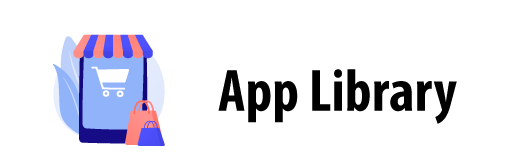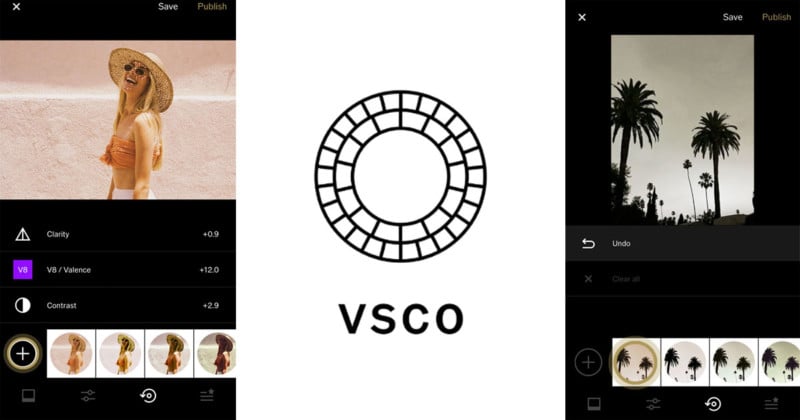
VSCO, a mobile app that lets you edit your photos, apply filters to them, and share them with yourself and other social networks, has been growing in popularity since the VSCO Girl phenomenon began.
Prior to this development, VSCO had developed high-quality Photoshop filter plugins for professional photographers, but the company discontinued these products in favor of this social networking application. It’s slightly more artistic than the dominant photo-sharing app Instagram, and has long avoided that app’s pressure by not showing as a grand total – a strategy Instagram recently tested.
The VSCO’s minimalist, intuitive interface offers powerful tools for taking and editing photos. There are also great online galleries for your photos, but VSCO has nothing on the social interaction features of Flickr or Instagram.As mentioned, the company behind the app has a long history of professional photo filter software, including Film, which recreates the look of photos from analog film. Now use this knowledge in this interesting application.
Installation, Registration, Setup VSCO is available as a free app (with in-app filter purchases) for iPhone and select Android devices. I tried it on iPhoneTo use the app, you must now create an account or log in. In the past, you could use photo editing apps without this step. Of course, you need an account to post photos, but I definitely prefer to familiarize myself with the app’s contents before having to jump through the hurdle of creating an account. As with most apps, you can create an account using your Facebook or Google login details, or your email address or phone number. Once you create an account, you’ll immediately be asked to sign up for a paid subscription ($19.99/year), which gives you 200 filters instead of the paltry 10 filters in the free app.
You can add a profile photo, but surprisingly, especially with the camera app, you can’t take a selfie. Discover has a Flora section (but not a Fauna section), which includes both animals and plants. Discover offers a search function; When I was looking for a bird, there was nothing better than the wealth of bird photos available on Flickr.
A surprisingly high percentage of photos on VSCO show young women turning away from the camera and with their backs to the viewer. Luckily, the service is almost free of the memes found on Instagram. Rather, they are attractive photos. If you want to see the crème de la crème of VSCO, there’s no feature like Flickr Photo Explorer, but you can browse feeds curated by VSCO staff in the Explore section. These include: Editorial, Selections, Humanity, Style, Beach and others.
You can also search by tags and usernames in the Explore tab. Unlike Instagram, double-tapping a VSCO photo doesn’t add it to your favorites. Instead, a larger view of the image opens, allowing you to star, reshare, or send to a VSCO contact. The entire process makes viewing and selecting slower than on Instagram.Another problem is that the star’s favorite photo just changes from a black outline to a dark blue one, making it hard to tell at first glance whether the photo has been added to favorites or not. Shooting in VSCO You can work with photos you already have on your camera or take photos in the app’s Studio mode.
At the start of this section, I would like to point out that the Android app’s camera feature does not offer any of the shooting options described here that are available in the iPhone version. VSCO shows it has learned lessons from apps like Camera+, offering options like the ability to select focus and exposure points separately with two fingers to create on-screen targets.
I’m impressed that the app allows you to manually adjust ISO, exposure, white balance and focus. The app can also save RAW images from your camera, just like the Lightroom mobile app. This option gives you more freedom to correct lighting and colors after taking a photo, as all information is stored by the camera’s sensor. The only disappointment was that VSCO wouldn’t allow me to zoom in the iPhone’s default camera app, but you can always reformat it later: Since the phone doesn’t have optical zoom, there’s no difference when you click on this Zoom in way. But the lack of a telephoto lens on my iPhone X is a shame.
ADS
Another disappointment was that I couldn’t see the effects filters while recording, like with the Flickr iPhone app. Adjust photos after taking them VSCO is primarily a filter, but offers basic image adjustments such as exposure, contrast, and color saturation. Shadow and highlight adjustments are hidden under the Tone button – they’re important for anyone serious about photo editing or just wanting to get a face out of the shadows.
The Lightroom mobile app is much more powerful and allows you to specifically edit parts of an image, correct spots, and remove haze (which can also cause haze). Although I said VSCO is all about filters, non-paying users only get ten of them.The filters have easy-to-remember names such as B1, G3 and M5. It’s unlikely the M5 will ever achieve the fame of Instagram filters like Amaro, Hefe and Mayfair. Only ten filters are available in the free app, but additional filters can be purchased in a bundle starting at 99 cents. There are also free downloads with some really cool effects.
One advantage over Instagram is that VSCO effects include sliders that allow you to adjust their intensity.However, on Instagram you won’t find the selective blur tool (aka “tilt-shift”) that allows you to highlight the subject of a photo. Luckily, any existing image in your camera roll can be edited and applied to VSCO effects, unlike some photography apps that only work with photos taken within the app. (Thankfully, this is happening less and less.) The Crop tool lets you choose from popular image formats, and the Rotate tool lets you adjust the leveling of your photo using a slider.
You can also tilt a photo, distorting its 3D geometry. Sharing and Social Media Once you’re happy with your changes, you can use VSCO to publish them to Instagram, Instagram Stories, Snapchat, or any other app that accepts photos on your phone. However, the real purpose of the app is to share it on the relevant social network. You can add a caption, hashtags, and choose whether or not to include the location (which is automatically downloaded from your smartphone).
VSCO continues to follow the Instagram philosophy of “one thing at a time.” Navigation is almost identical to Instagram’s: choose a tiled thumbnail grid or a vertical scrolling view without moving photos from side to side.I just wish you could change the wallpaper to dark mode. The app does not (yet?) support iOS 13’s dark mode, which can be used in the built-in Photos app. The History feature lets you tell a story through a group of images on the Studio tab.
The set can be given a title and a subtitle and you can also mark it as private. Social interactions are also minimal in VSCO: summaries don’t appear in the public feed, there’s no way to comment or tag people.It was really frustrating to see photos that I liked but not being able to like them. them in a single action. Of course, you can follow users and share photos, but it’s not the same. There is no location or EXIF information like you can find on Flickr, and finally you can’t see photo view traffic stats like on Twitter, but that could be intentional.
ADS
VSCO on the Network With a VSCO account (even a free one), you also get your URL in vsco.co/username format. Here you can see your channel, profile and contacts. You can also upload photos from your computer, but you cannot edit them or add them to your feed. Instead, Picsart offers a desktop app for Windows 10 with comprehensive editing options in the operating system’s app store.
The website that VSCO creates for you is simpler than the online version of your Instagram photo set. However, I didn’t find any privacy options for photos posted online or private accounts like the ones you see on Twitter. Flickr is even more granular, allowing you to set privacy and security levels for each photo. If you want, you can simply not share the photos in the feed and simply send the VSCO photos directly to your recipients. The stress-free alternative to Instagram VSCO is an interesting alternative to the large social photo networks that usually cause anxiety due to likes and negative comments.
Unlike them, it does not display counters and does not allow comments. However, its simple design offers powerful tools and interesting internet sharing features. This is a nice, clean photography app for iPhone that offers attractive but uninformative and interactive online galleries.